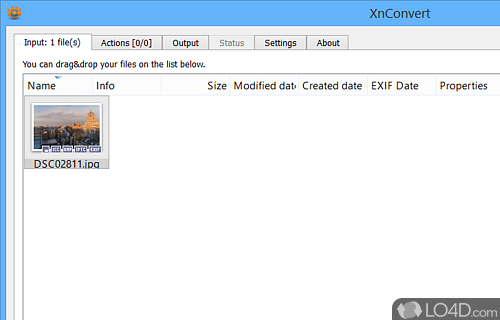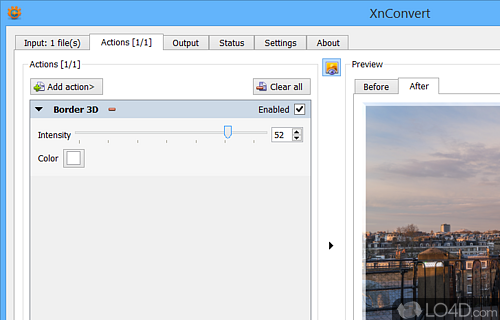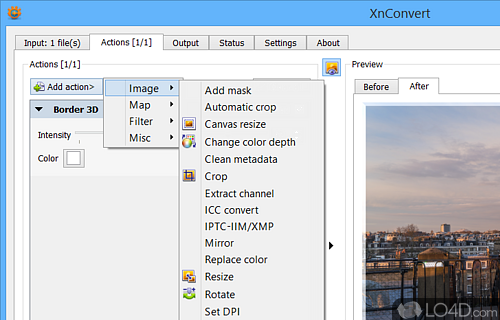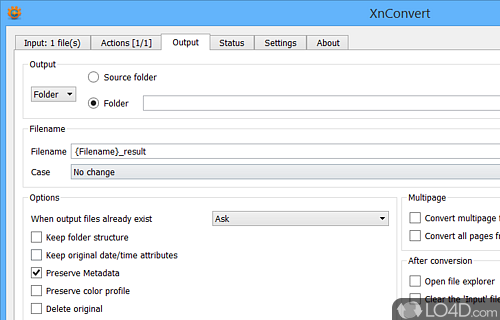Powerful and free batch image processor with over 80 actions.
XnConvert is a free and powerful image conversion utility which supports almost all image formats.
This image converter features an excellent user interface which is not just easy-to-use, but inuitive and suitable for most users from novice to intermediate.
As a batch processor, the XnConvert can quickly convert multiple images at a time without the necessity of human intervention. It also supports drag-and-drop from most locations including Windows Explorer sessions.
XnConvert includes a number of useful details about photos including the type, size, modified date and EXIF meta data.
For actual conversions, the application can perform a huge multitude of editing tasks like applying filters, adjusting lighting, brightness, contrast, gamma, etc. XnConvert also changes image dimensions, size, color depth, DPI and can crop images.
The bottom line: XnConvert is a very capable and useful image conversion tool which just includes too many tools to mention here. It's easy-to-use and uses a moderate amount of CPU power.
Features of XnConvert
- Batch Conversion: Quickly convert multiple images at once.
- Color: Adjust color levels for images.
- Compatible Formats: Works with over 500 image, document and audio formats.
- Cropping: Crop images to remove unwanted elements.
- Effects: Enhance images with a variety of built-in effects.
- Filters: Apply filters to adjust brightness, contrast, sharpness, etc.
- Metadata: Modify EXIF, IPTC and XMP metadata.
- Output: Choose from various output formats and sizes.
- Rename: Automatically rename images using wildcards and variables.
- Resize: Change image size and aspect ratio.
- Rotate: Flip, rotate and straighten images.
- Scripts: Automate image processing with batch scripts.
- Thumbnails: Create thumbnails for multiple images.
- Upload: Automatically upload images to FTP or Dropbox.
- Watermark: Add text or image watermark.
Compatibility and License
XnConvert is provided under a freeware license on Windows from image conversion software with no restrictions on usage. Download and installation of this PC software is free and 1.106.0 is the latest version last time we checked.
Pierre E Gougelet accepts donations for the continued development of this free software.
What version of Windows can XnConvert run on?
XnConvert can be used on a computer running Windows 11 or Windows 10. Previous versions of the OS shouldn't be a problem with Windows 8 and Windows 7 having been tested. It comes in both 32-bit and 64-bit downloads.
Other operating systems: The latest XnConvert version from 2025 is also available for Mac.
Filed under: